Accession Communicator
MOBILITY AND UNIFIED COMMUNICATIONSRitter’s Managed Voice — Accession Communicator — is a great way to integrate a phone, tablet or laptop into your communications landscape. Accession integrates your mobile device with desk phone functions and enables you to send, receive and seamlessly continue calls between your desktop PC, phone, or tablet when you need to be on-the-go. Can sync with your Outlook contacts! |
|
CHOOSE HOW PEOPLE REACH YOUSet up your call forwarding choices and “Do Not Disturb" options in the Call Manager. Choose to send all your incoming calls to another number or straight to voice mail. Specify special handling for calls from VIPs. Single number convenience means that your callers need only one number, but you choose where and when to be reached. And the choices you make on one device can apply to all your connected devices. You’ll have more control over your working time to maximize your productivity. |
 |
SAVE TIME, DO MOREThese are just a few of the things you can do with Accession Communicator on your mobile phone, tablet or desktop PC when it is paired with your Ritter Communications desk phone service: Call from anywhere. Make and receive calls on your mobile as though you were at your desk. With single number convenience, the person you call will see your Ritter Communications desk phone number. Now you can choose who sees your mobile number. Receive calls on any device. When someone calls your primary number, the call will appear on one or more of the devices that you’ve set up. This can include your desk phone, your mobile phone, your PC or Mac and tablet devices. You answer the call on whichever device is most convenient for you. Seamlessly transfer calls. Start a call on Wi-Fi, switch it to cellular if you move out of Wi-Fi coverage. Move a call to your fixed line when you arrive at the office. Take a call with you by switching it from your desk phone to your mobile, or even to your tablet. Save your mobile minutes for when you’re actually mobile. Call Manager. The call manager helps you with all these features. It also makes it easy to mute calls, transfer calls, make three-way calls, place calls on hold, record calls (where local laws permit) and adjust the microphone or headset volume. |
POWERFUL FEATURES, EASY TO USEOne number reaches you anywhere and you can manage your calls and contacts from anywhere too. Integrate your contacts. See and access all your contacts – including the corporate directory – in any device. Search, call and edit any of your contacts effortlessly and keep them synchronized. Accession Communicator presents you with a consolidated list of contacts from several sources. Visual Voicemail. Easily check your voice, video and fax messages. Your voice messages can even be translated into text so you can read them without dialing in to retrieve them. Listen, delete or respond at the touch of a button. And now there’s only one message center to check. Save time, respond faster. Conference calls. It’s simple to set up and manage audio conferences from your desktop. Softphone for your PC. Add a headset to your desktop or laptop then make and receive audio and video calls from your PC just like you would on your desk phone - the person you’re calling sees your usual desk phone number, as though you were calling from your desk. |
YOUR CUSTOMIZED PORTAL PUTS YOU IN CONTROL |
|
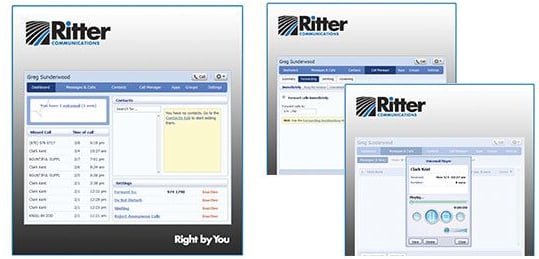 |
COMMPORTAL
|
ADMINPORTAL
|
 |